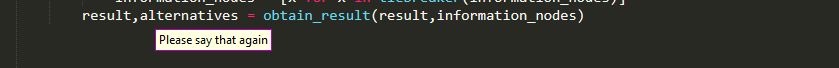SubIndexing
Or the art of picking up smaller regions out of bigger ones!
The core idea behind it is that most regions of interest can be conceptually broken into smaller pieces which we can enumerate. By using that enumeration we can then describe which one we want using a unified,easy to speak and even more importantly easy to remember syntax.

Contents
Introduction
You can find more information about what parts you can extract below. In general,I have tried to make sub indexing work as naturally as possible,because I really want you to be able to approach these commands as intuitively as possible without trying to remember all of the various rules. Nonetheless there were cases where design decisions need to be made. And also compromises needed to be reached regarding the issue that you can view code both in a more linear fashion (tokens one after the other) as well as more treelike fashion (like how it is represented in the AST). I hope that my end decisions are not too far away from what you consider as natural thing to do!
Now there are two ways in which the sub indexing functionality becomes available to the end-user:
Suffix Other Queries
If you have already taken a look at Big Roi queries then you may have noticed that all the rules contained an optional suffix [<sub_index>] (which of course is an integer like all indices!)
"(smart|<operation>) <big_roi> [<sub_index>]"
If this index is omitted, then the entire region of interest is selected. By including it in the command you can select only one of
-
multiple targets in the left hand of an assignment
-
multiple values of a return statement
-
multiple dotted names of an attribute on the right side of an assignment
-
multiple items of a list on the right side of an assignment
-
multiple conditions that are connected with Boolean operations to form the if condition
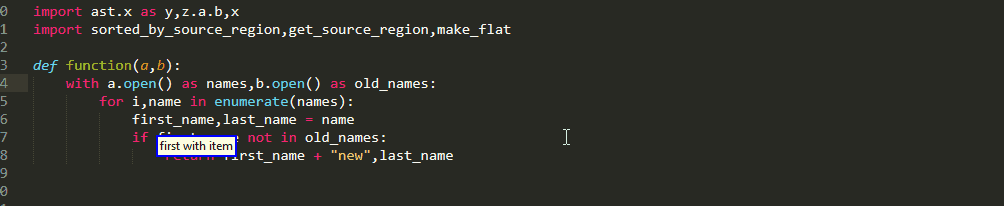
Similar functionality is also available for picking up parts of a caller when using argument queries
But of course, but going just one level deep, is not enough to handle a lot of cases. Furthermore, what if we have already somehow selected some region and want a piece of it? Do we have to describe it again? What if we can't? Also what happens when we want an entire range of for the minor parts?
In order to provide an answer to all these important questions, release 0.1.0 has introduced another way to use sub indexing
Dedicated Sub Indexing Commands
These queries operate on the current selection and support multiple cursors. The full syntax looks like
"[(smart|<operation>)] [<nth>] part <sub_index>"
"[(smart|<operation>)] [<nth>] part <sub_index> until (<sub_index2>|the end)"
"[(smart|<operation>)] ([<nth>] any|any <nth2>) part <sub_index>"
"[(smart|<operation>)] ([<nth>] every|every <nth2>) part <sub_index>"
Stripping away the operation prefix we obtain
"[smart] [<nth>] part <sub_index>"
"[smart] [<nth>] part <sub_index> until (<sub_index2>|the end)"
"[smart] ([<nth>] any|any <nth2>) part [<sub_index>]"
"[smart] ([<nth>] every|every <nth2>) part [<sub_index>]"
Now looking at those I hope some patterns are becoming visible
-
all commands end with
partfollowed by<sub_index>which is an integer (Oneexception is case 2 where you have range but still the same spirit) -
Any nth adjective comes before
partand as we will see later on, they also get applied before it does -
The first and second case are identical with the single exception of their suffix, as the second supports picking up an entire range. These are the commands that are to be used when you want to grab a single selection.
-
The third and fourth command are identical with that single exception over the "any" vs "every" keyword used. these are the commands that are going to use where would we want to grab multiple selections/work with more than one things.
As a consequence, we are going to present side-by-side the first with the second and the third was the fourth, while highlighting their differences!
Standalone Part
Differences Between The Second And First Case
As should already probably be clear, the fundamental difference between the first and second syntaxes is that with the first you select one of the many pieces, whereas a second you can select an entire range, in a single selection. to make things clear, consider the simplified case
"part <sub_index>"
"part <sub_index> until (<sub_index2>|the end)"
and compare the two examples
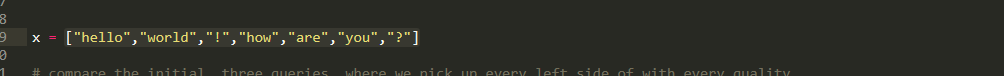
Nth Adjective And Two Level Sub Indexing
by including the optional <nth> adjective, which as usual can take the following values
"first" "second"
"third" "fourth"
"fifth" "sixth"
"seventh" "eighth"
"ninth" "last"
"second last" "third last"
"fourth last"
we can enable sub indexing to take place in two stages. In the first stage the provided ordinal adjective, extracts one of the smaller parts that make up the big gear all regional region, and then the remaining "part <sub_index>" is applied on the smaller part. To illustrate this
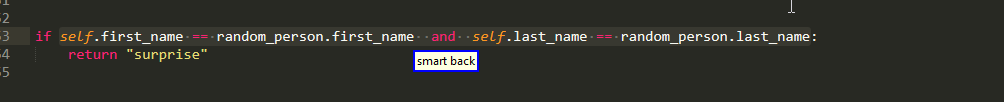
Any And Every Part
Core Idea
"[smart] ([<nth>] any|any <nth2>) part [<sub_index>]"
"[smart] ([<nth>] every|every <nth2>) part [<sub_index>]"
As mentioned previously, these are the queries you would like to use when you want to work with multiple things. but how exactly does it work? the core idea behind these two queries is that we first split the original region into all of the smaller ones that make it up and then we sub index each of them! to illustrate this:
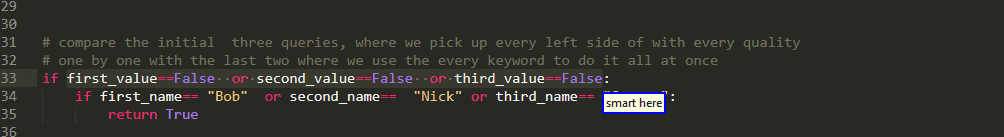
Differences Between Any And Every Keywords
But what are the differences? to illustrate them, let's just start with some very simple queries without any adjectives.
Well as the name suggests,every grabs every item in multiple selection. this is useful when you want to edit all of them simultaneously
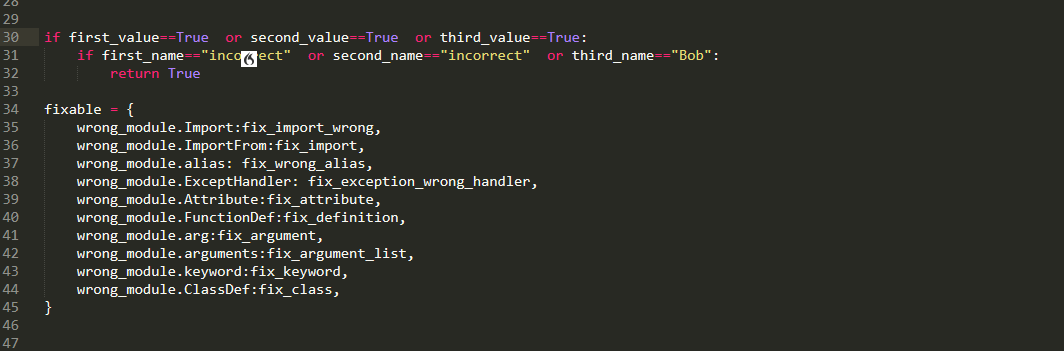
whereas, the any selects the first one and present the rest as alternatives. This is useful when you want to edit them sequentially
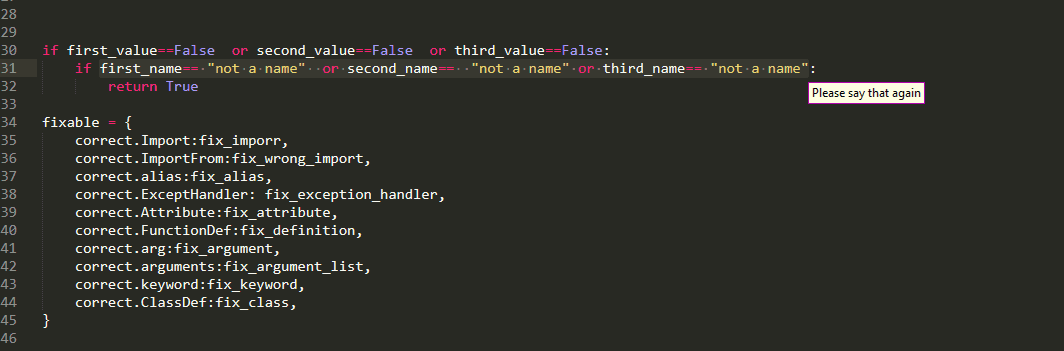
as alternatives persist when using delete or edit
Nth Adjective Order
With that hopefully sorted out we can move forward to discussing
"([<nth>] any|any <nth2>)"
"([<nth>] every|every <nth2>)"
What is the difference between the nth adjective before/after that any/every keyword? as was previously mentioned, old descriptions are applied from left to right and as a consequence
- If there is an nth adjective before the any/every every keyword, then firstly the specified part is extracted from the original region and then the rest of the query applies on that smaller part! that means we extract from this smaller part all the even smaller parts that make it up and on each of them apply the
part <sub_index>portion of the query.
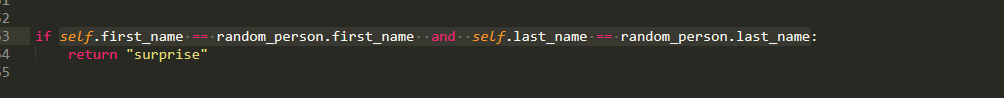
- If there is an nth adjective before the any/every every keyword, then from the original region first we extract all of it smaller regions and then the rest of the query including the nth adjective is applied on each of them!
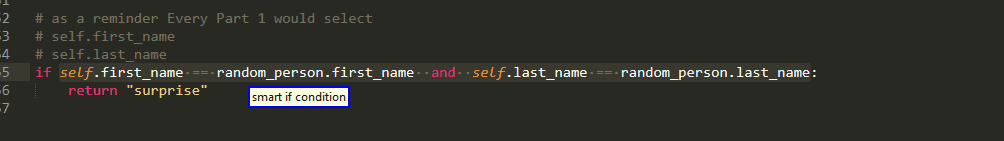
Optional Index
Finally, one thing we should also note is that for these two queries, the <sub_index> is optional.
The reason behind this the decision is that if it is not optional, then you will only be able war on things that are at least two levels deep, which in certain cases could prove troublesome.
For example,
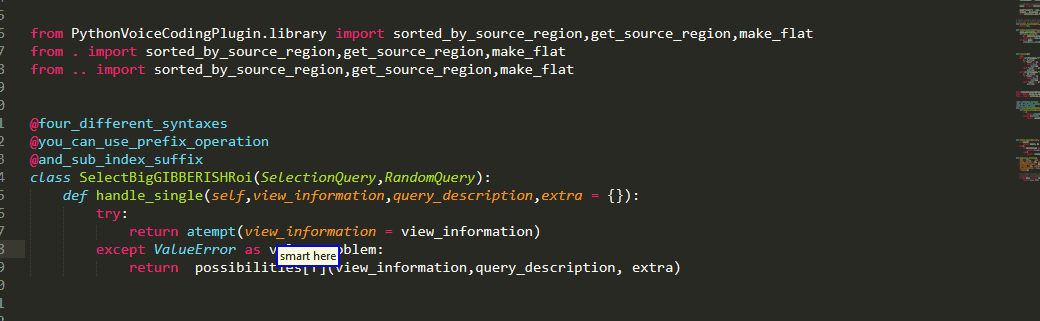
Empty Results
Now it may be the case but not every smaller part can be sub indexed the way you want. In those cases, where for instance you can't go deep enough, only the parts that are not empty are shown as a result/alternatives. To make this clear
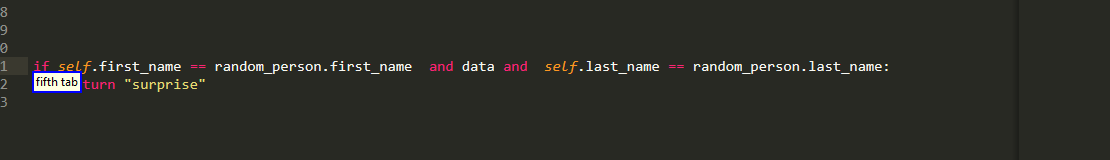
Semi Experimental
if you decide to open up the grammar file, you're going to notice that there are a bunch of command lines in this section where this rule is written, and which you can uncomment to enable their functionality
# sub indexing rule
"[(smart|<operation>)] [<nth>] part <sub_index>":
# "[(smart|<operation>)] [<nth> [inner <nth2>]] part <sub_index>":
lazy_value("select_part",1),
"[(smart|<operation>)] [<nth>] part <sub_index> until (<sub_index2>|the end)":
# "[(smart|<operation>)] [<nth> [inner <nth2>]] part <sub_index> until (<sub_index2>|the end)":
lazy_value("select_part",2),
"[(smart|<operation>)] ([<nth>] any|any <nth2>) part [<sub_index>]":
# "[(smart|<operation>)] [<nth>] any [<nth2>] part [<sub_index>]":
lazy_value("select_part",3),
"[(smart|<operation>)] ([<nth>] every|every <nth2>) part [<sub_index>]":
# "[(smart|<operation>)] [<nth>] every [<nth2>] part [<sub_index>]":
lazy_value("select_part",4),
and what the over is the ability to go even deeper! for instance as you can see in the standalone part nth has been replaced by
"[<nth> [inner <nth2>]]"
which enables you to use a second adjective after the first lot has been applied. as a consequence you are this way able to go up to three levels deep in the tree! and in the any/every case you are able to use both the functionality so for example
first every second part three
breaks down into
-
Pick the first part
-
from it extract all the smaller parts
-
From a very small on their part , break it down into smaller pieces and pick the second
-
Finally, from every of those pieces extract their third part
So that is effectively four levels deep!
However because
-
I feared that this might be overkill to include in the official grammar and
-
frankly after spending quite a lot of time thinking of a proper spoken form for those cases, I will still not satisfied at all with any of the three candidates I ended up with, it would most likely change in the future
I chose to include them commended.
Selectable
We have hopefully clarified the syntax and you have already probably seen some examples of what parts you can pickup from a selection. But it is time to go through some of them, though you should keep in mind that there are more variable!
Multiple Values
One common case and probably one where sub indexing feels the most natural, is when we have multiple , separated values.
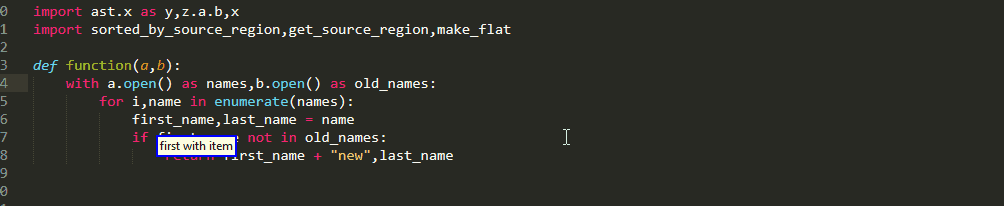
Name Nodes
Moving on to a case where there isn't always a proper delimiter like above. In particular , while variable names are represented as single tokens, they are often comprised by more than just one words,which are glued together via snake case or camel case or so on. With sub indexing you can pick up of those individual awards for many formats
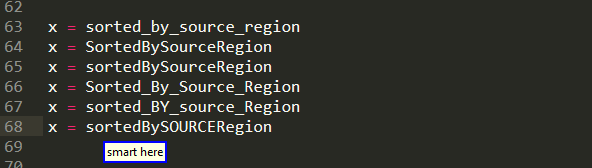
And this is not limited to variable names, but is more general as you can see below
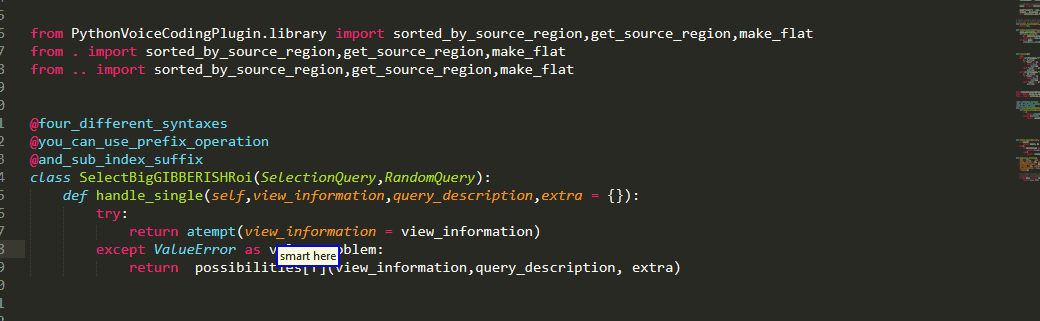
Strings
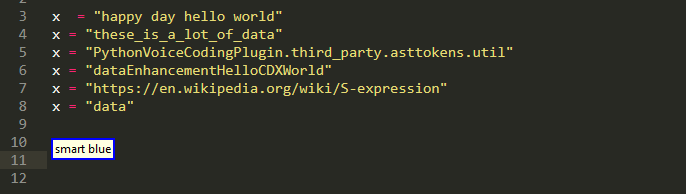
We can pick up parts from the URL, individual words or letters, or part of a camel or snake case. despite being there since 0.0.4 and actually predating the above variable thing ,this feature is still imature and needs more work!
Boolean Operations
Furthermore, you can pick up the individual conditions that make up a Boolean expression. However, they are also a little bit tricky as you do need to pay attention to operator precedence!
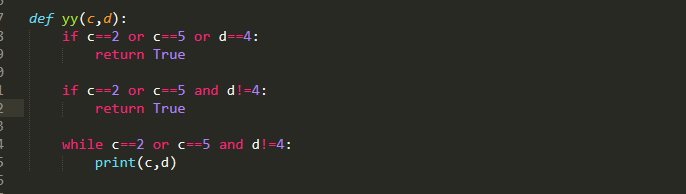
In this example because or binds weaker than and , it is higher in the AST and so the two comparisons are viewed the single part.
Comparisons
Once you have selected a comparison, you can also pick up the various values the are being compared
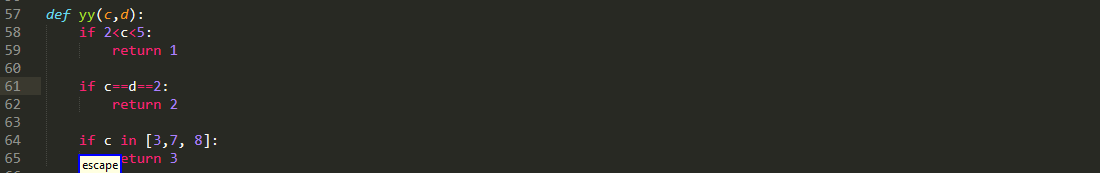
As you can see in the above example,extracted from comparisons is not limited only to situations where there is just a left side and a right side but can handle more items. It is also not limited to standard arithmetical comparisons such as ==,<, and so on but also covers cases where we check if an item belongs to a container via the in keyword.
Arithmetic Expressions
And of course it would be a big shame if you couldn't have similar functionality for arithmetical expressions. However just like Boolean operations it is one of those linear vs tree view situations and once again you need to pay attention to operator precedence
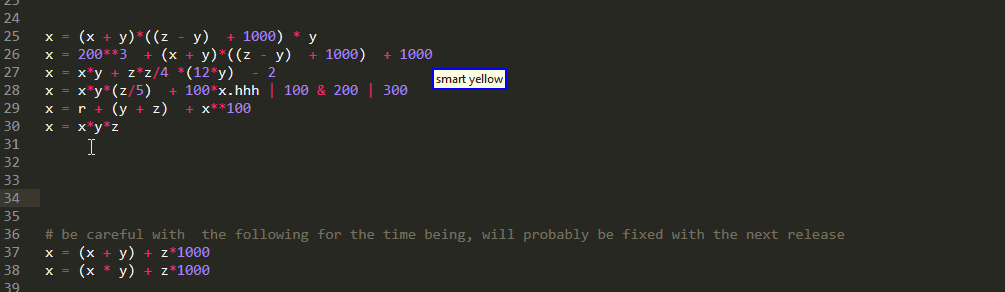
Unfortunately, as you can see ,there are some edge cases that need to be fixed.
Attributes
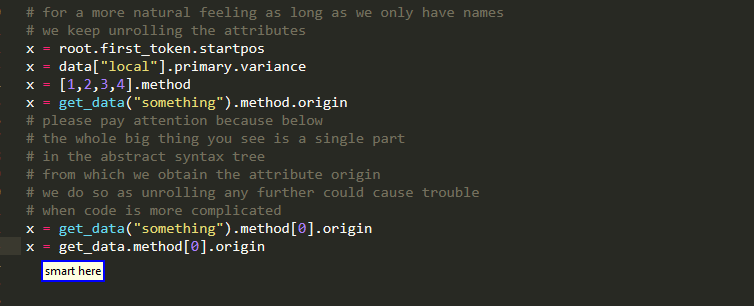
Subscript
Currently subscripts are addressed by release 0.1.0 in the following manner
first_part[second_part]
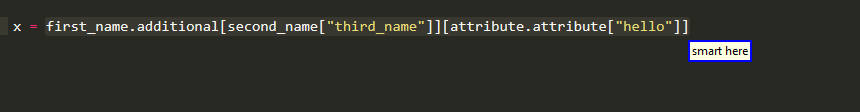
Compared to want to use to be the case in 0.0.4, this means that you can easily select the object that is being subscripted and that you can grab the whole "index" within the brackets. Because of course the subscript index may
-
consist of more than one indices
-
be the form
lower:upper:step -
or combination of the above,
in order to grab the individual items,you need to go 2 levels deep,which is of course an additional cost compared to 0.0.4
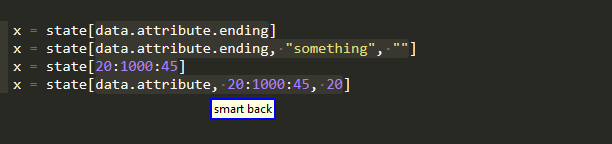
Old Name As New Name
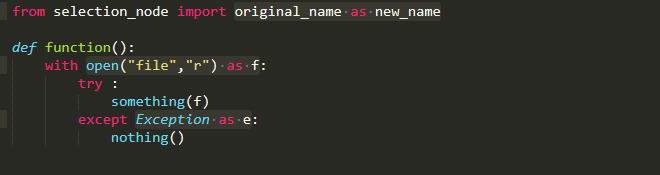
Range Of Elements
Only for dictionaries,sets, lists and tuples
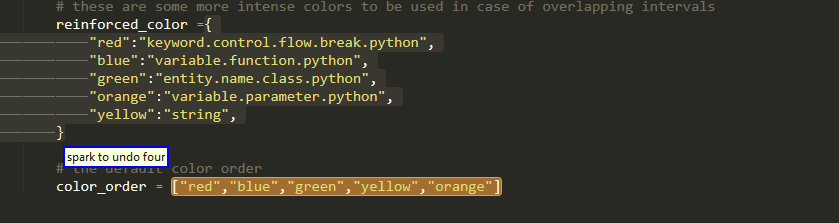
Looking Deeper Nodes
For certain types of regions such as unary operations, where you have something like
not some_condition
sub indexing the unary operation returns the result of sub indexing the
some_condition
please note however that we can still pick up such regions as a whole, the whole "looking deeper" thing applies only when we try to extract something from them (when we subindex them). To clarify:
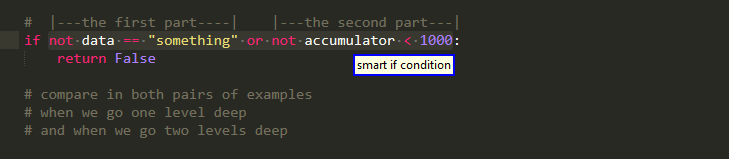
you can find more examples that are similar to this one in the big ROI documentation. Please note also that though partly arbitrarily,partly for compatibility with caller, partly because there are already many options for arguments, something similar applies for function calls , as sub indexing them yields the same result see if we walked only with the calling function part!